MindForm started with a simple pain point: group chats were full of blurry exam photos, and no one wanted to rewrite them cleanly. I wanted a tool that could turn those messy shots into tidy PDFs you could actually study from.
The flow was: LLMs turn images into HTML, then WeasyPrint generates the PDF. I built templates, tracking, and a clean interface so people could batch-convert exams without losing the original structure.
The hard part is layout precision. Page breaks land in the wrong places, and the styling still drifts from the original. I paused it for now while waiting for better layout control (maybe Typst will get us there).
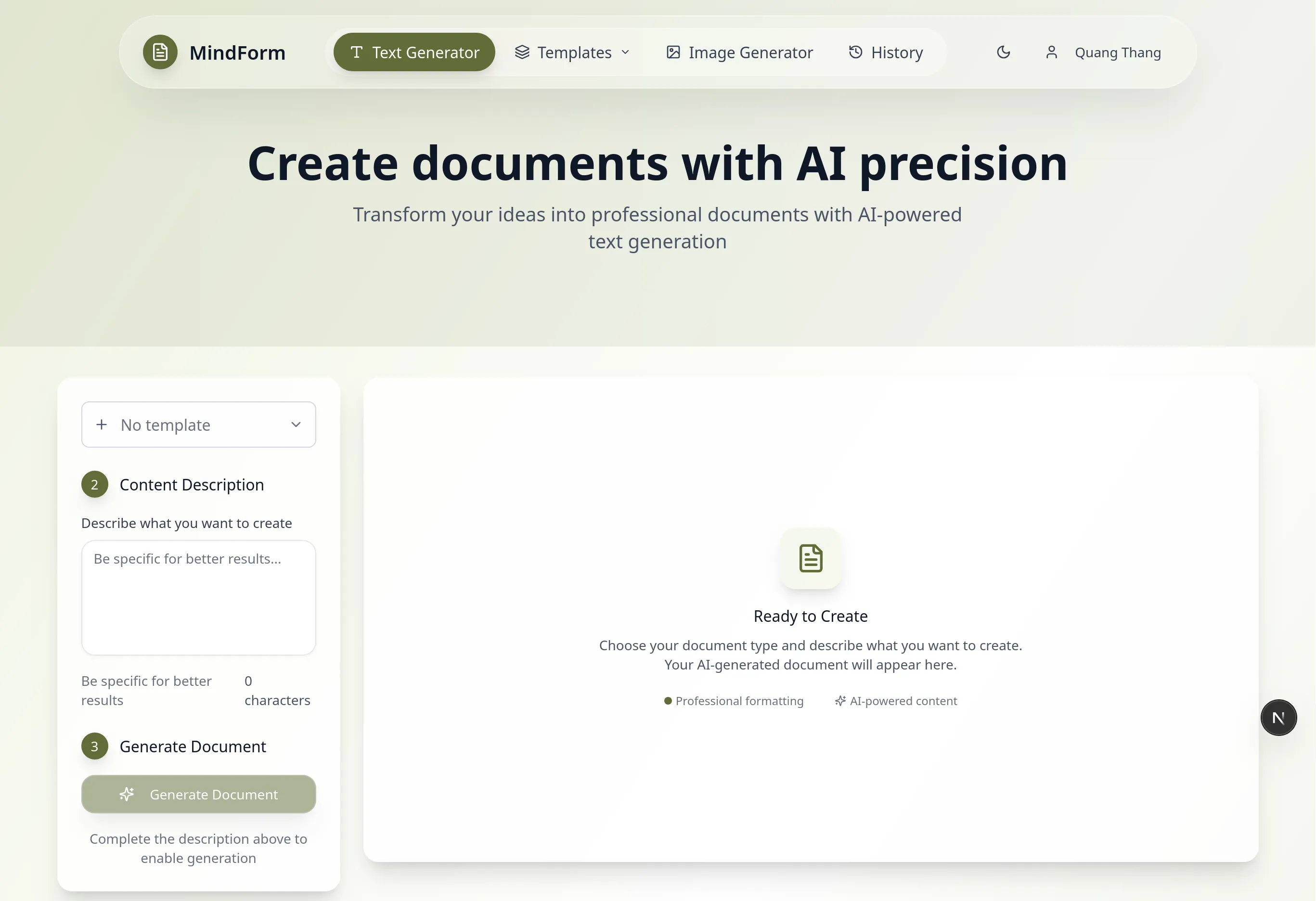 MindForm turns exam photos into clean PDFs.
MindForm turns exam photos into clean PDFs.